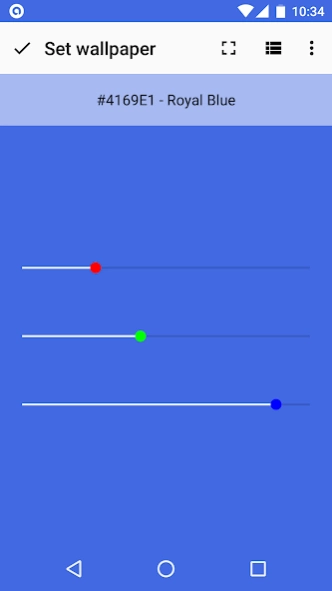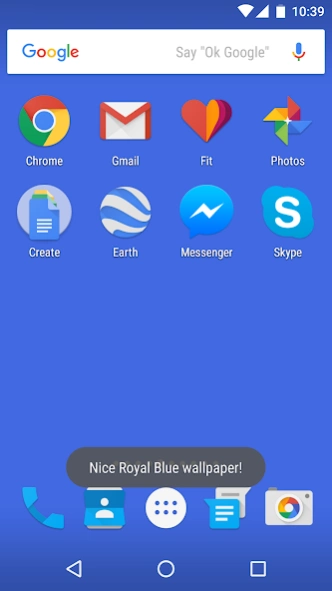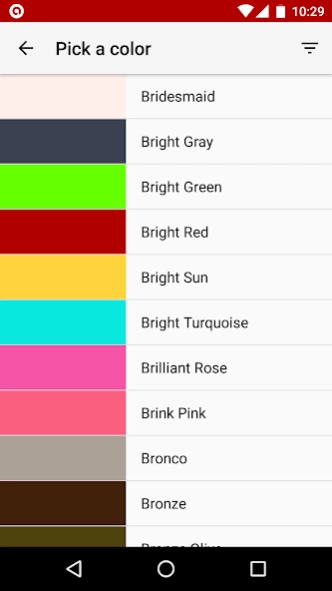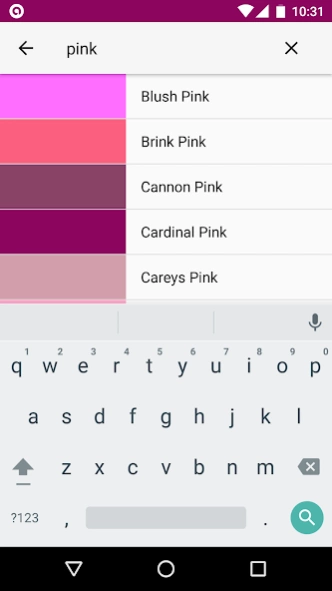RGB Color Wallpaper 3.5
Free Version
Publisher Description
RGB Color Wallpaper - Mix red, green, and blue, to create your own amazing color wallpaper.
Simply drag the 3 seek bars to blend red, green and blue and create your own unique and beautiful color. Then tap a button to set your creation as your amazing minimalist color wallpaper. That's it.
Solid color wallpapers use less memory, less battery, and may even speed up your device. But you can also use the app for color therapy, as a fun tool to play with the kids and teach them colors, or as a color picker.
There is also a list of over 1500 named colors to use as inspiration, so you can easily set your wallpaper to Antique Bronze, Apple, Bittersweet, French Rose, Jungle Green, Royal Blue, or Torch Red, with just a few taps.
You can also shuffle and get a surprising random color, and preview the color in all its glory by going full screen, and by setting it to its maximum radiance. And, last but not least, you can copy any color name and code to reuse it in any other app or site.
RGB Color Wallpaper is tiny and completely free, doesn't show ads, and requires no Internet and no extra permissions whatsoever.
About RGB Color Wallpaper
RGB Color Wallpaper is a free app for Android published in the Themes & Wallpaper list of apps, part of Desktop.
The company that develops RGB Color Wallpaper is Tecdrop. The latest version released by its developer is 3.5.
To install RGB Color Wallpaper on your Android device, just click the green Continue To App button above to start the installation process. The app is listed on our website since 2023-05-02 and was downloaded 8 times. We have already checked if the download link is safe, however for your own protection we recommend that you scan the downloaded app with your antivirus. Your antivirus may detect the RGB Color Wallpaper as malware as malware if the download link to com.tecdrop.rgbwallpaper is broken.
How to install RGB Color Wallpaper on your Android device:
- Click on the Continue To App button on our website. This will redirect you to Google Play.
- Once the RGB Color Wallpaper is shown in the Google Play listing of your Android device, you can start its download and installation. Tap on the Install button located below the search bar and to the right of the app icon.
- A pop-up window with the permissions required by RGB Color Wallpaper will be shown. Click on Accept to continue the process.
- RGB Color Wallpaper will be downloaded onto your device, displaying a progress. Once the download completes, the installation will start and you'll get a notification after the installation is finished.